Leaseweb Object Storage com Tofu
Um how-to de como fazer a gestão do object storage da Leaseweb com OpenTofu, incluindo politicas de ciclo de vida.
- tags
- #Tofu #Leaseweb #Terraform
- categorias
- Infrastructure as Code
- publicado
- atualizado
- tempo de leitura
- 3 minutos
O Object Storage da Leaseweb é uma das alternativas Europeias ao famoso S3 da AWS. Porém, o dashboard apenas permite fazer a gestão de utilizadores e grupos (aqui ainda é possível definir politicas de acesso), tudo o resto tem que ser feito com uma ferramenta externa.
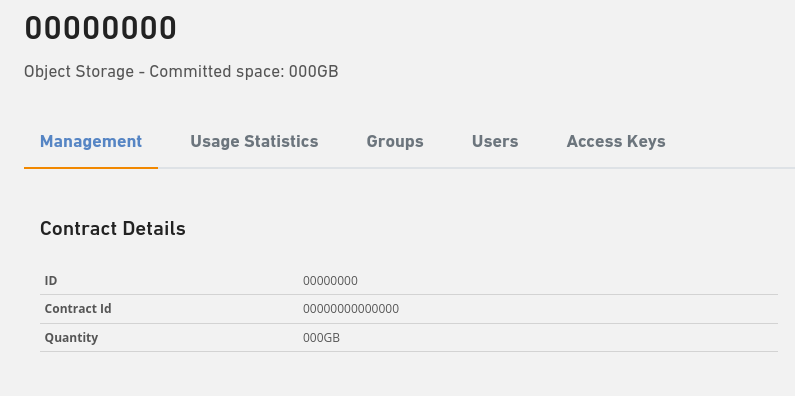
Leaseweb Object Storage Dashboard
Ora, sendo compatível com o S3, nós podemos usar o OpenTofu (ou o Terraform) com o provider da AWS para fazer gestão dos nossos bucket, permissões e ciclo de vida. Bora lá.
Provider
Para usar o provider da AWS, precisamos de fazer as seguintes alterações:
A nossa configuração do provider fica então assim:
1provider "aws" {
2 region = "nl-01"
3 access_key = var.s3_access_key
4 secret_key = var.s3_secret_key
5
6 # LSW implementation has no STS service
7 skip_credentials_validation = true
8 skip_requesting_account_id = true
9 # the AWS region is unknown to AWS hence skipping is needed.
10 skip_region_validation = true
11 endpoints {
12 s3 = "https://nl.object-storage.io"
13 }
14}
Recursos
O bucket e respetiva politica de acessos não difere do uso normal com o S3 da AWS.
1resource "aws_s3_bucket" "this" {
2 bucket_prefix = "my-awesome-bucket-"
3}
4
5resource "aws_s3_bucket_policy" "this" {
6 bucket = aws_s3_bucket.this.id
7 policy = jsonencode({
8 Statement = [
9 {
10 Action = [
11 "s3:*"
12 ]
13 Effect = "Allow"
14 Principal = {
15 AWS = ["arn:aws:iam::00000000000000000000:user/my-user"]
16 }
17 Resource = ["arn:aws:s3:::${aws_s3_bucket.this.id}/*"]
18 }
19 ]
20 })
21}
A politica do ciclo de vida, essa sim já é diferente. Precisamos de forçar a opção transition_default_minimum_object_size para uma string vazia. Isto acontece porque a Leaseweb apenas tem uma storage class.
1resource "aws_s3_bucket_lifecycle_configuration" "this" {
2 bucket = aws_s3_bucket.this.id
3
4 # LSW needs this in order for tofu to work
5 transition_default_minimum_object_size = ""
6 rule {
7 id = "daily"
8 filter {
9 tag {
10 key = "retention"
11 value = "daily"
12 }
13 }
14
15 expiration {
16 days = 30
17 }
18
19 status = "Enabled"
20 }
21
22}
ARN
Como a Leaseweb não suporta STS, não conseguimos obter o ID da nossa conta via Tofu. Eu obti o meu através do S3 Manager .
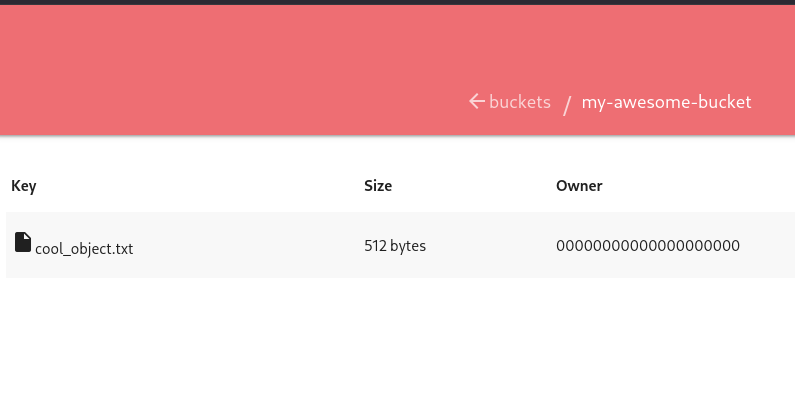
S3 Manager object listing
Exemplo completo
1variable "s3_access_key" {
2 type = string
3 description = "S3 Access Key"
4 sensitive = true
5}
6
7variable "s3_secret_key" {
8 type = string
9 description = "S3 Secret Key"
10 sensitive = true
11}
12
13
14provider "aws" {
15 region = "nl-01"
16 access_key = var.s3_access_key
17 secret_key = var.s3_secret_key
18
19 # LSW implementation has no STS service
20 skip_credentials_validation = true
21 skip_requesting_account_id = true
22 # the AWS region is unknown to AWS hence skipping is needed.
23 skip_region_validation = true
24 endpoints {
25 s3 = "https://nl.object-storage.io"
26 }
27}
28
29resource "aws_s3_bucket" "this" {
30 bucket_prefix = "my-awesome-bucket-"
31}
32
33resource "aws_s3_bucket_policy" "this" {
34 bucket = aws_s3_bucket.this.id
35 policy = jsonencode({
36 Statement = [
37 {
38 Action = [
39 "s3:*"
40 ]
41 Effect = "Allow"
42 Principal = {
43 AWS = ["arn:aws:iam::00000000000000000000:user/my-user"]
44 }
45 Resource = ["arn:aws:s3:::${aws_s3_bucket.this.id}/*"]
46 }
47 ]
48 })
49}
50
51resource "aws_s3_bucket_lifecycle_configuration" "this" {
52 bucket = aws_s3_bucket.this.id
53
54 # LSW needs this in order for tofu to work
55 transition_default_minimum_object_size = ""
56 rule {
57 id = "daily"
58 filter {
59 tag {
60 key = "retention"
61 value = "daily"
62 }
63 }
64
65 expiration {
66 days = 30
67 }
68
69 status = "Enabled"
70 }
71
72}